
HI-TIP Plus™
THREAT IMAGE PROJECTION
HEIMANN X-RAY INSPECTION SYSTEMS
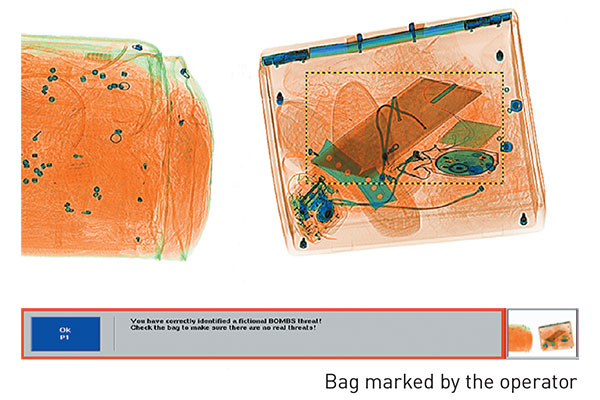
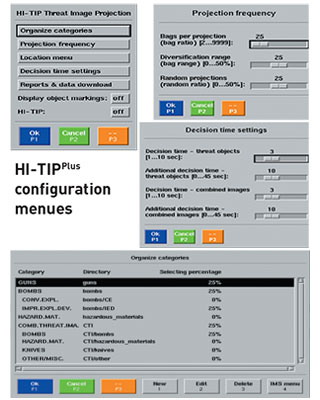
Introduction
By means of HI-TIP, complete X‑ray
images of fictional baggage items
containing threat objects are automatically
projected between the images of
real baggage items as well as single
threat objects of different kind are
automatically projected into real X‑ray
images of scanned baggage.
The operator of the X‑ray system does not notice the projection process . During this procedure the full range of image enhancement functions to support the evaluation process is still available. Even automated operator support functions can be used in combination with HI-TIP.
The task of the operator is to detect and mark dangerous or suspect objects.
Operation
If a suspect object has been detected
and marked by the operator,
the conveyor is stopped automatically.
The fictional threat object is
now displayed with a black/yellow
frame.
The fictional disappears from
the screen for further evaluation
of the real baggage.
System Configuration
The HI‑TIP system provides a librarydivided
into categories and
subcategories containing combined
complete threat images and images of
individual threat objects. The supervisor
can add, edit and delete categories.
Moreover, user with supervisor access level can specify: From which categories and at which percentage in proportion to the other categories combined threat images and single threat objects are projected during the normal operational flow. Which images from a category are to be projected.
Missed Objects
If the operator has missed an object
projected on the image, the conveyor
will be stopped and a message
will be displayed on the screen. The
real X‑ray images together with the
missed threat objects are automatically
stored.
The images can be recalled using the IMS (Image Store System).
System Configuration
The HI-TIP system provides a library divided
into categories and
subcategories containing combined
complete threat images and images of
individual threat objects. The supervisor
can add, edit and delete categories.
Moreover, user with supervisor
access level can specify:
From which categories and at which percentage in proportion to the other categories combined threat images and single threat objects are projected during the normal operational flow.
Which images from a category are to be projected.
Which decision times are provided for the operator to detect a threat image.
How many projections are made randomly rather than within the diversification range.
Which additional decision times the operator is given to detect a threat object if he has stopped the conveyor.
The number of projections compared with the number of real bags.
Reporting System
From reports assigned to the individual
users, higher level users can read
how many times projected objects and
images have been detected and how
many of
them have been missed.
Conclusions as to the efficiency of the security checks with regard to different users and different workload can be drawn.